
Dragon Jump is a 2D one-button precision platformer, inspired by games like Super Meat Boy and Geometry Dash. But this isn’t just a game—it’s an educational playground where you can learn how to build an AI from scratch.
In this blog post, I'll show you how to connect a basic AI "brain" that takes random actions to the game, and begin to explore how the AI looks at the game world. Later on, we'll move from simple techniques like if-else logic and decision trees to more advanced approaches like genetic algorithms, neural networks, and reinforcement learning.
Enabling the AI Mode in the Game
First things first: you’ll need access to the Dragon Jump open playtest. Just head to the Steam page, click Request Access, and you’ll be granted immediate entry to the game.
Once installed, feel free to explore—hover over the levels, try a few runs, and get a feel for the gameplay. When you’re ready to start experimenting with AI, it’s time to turn the game into a training environment for your AI brain.
To do this, press the ~ (tilde) key on your keyboard to open the Developer Console, then type:
learning onYou can close the console by pressing either Escape or ~ again.
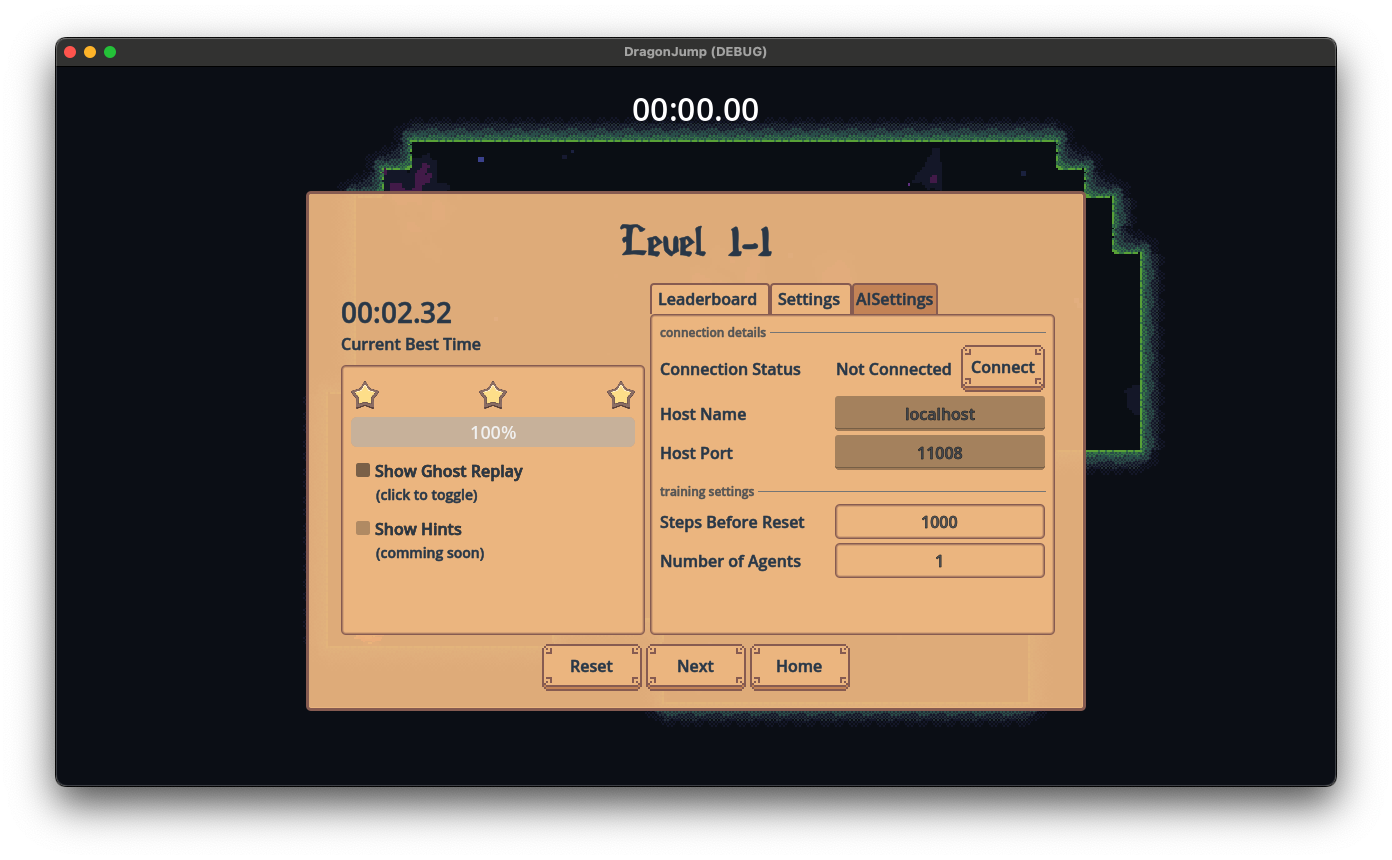 Now, when you select a level, you’ll notice a new tab in the menu labeled AI Settings. This is where you can connect your AI brain and configure how many Dragons it should control simultaneously.
Now, when you select a level, you’ll notice a new tab in the menu labeled AI Settings. This is where you can connect your AI brain and configure how many Dragons it should control simultaneously.
Setting Up the AI Brain
I’ve put together a short guide on GitHub that walks you through setting up the Python project where your AI logic will live. You can either set it up to run directly on your PC or use a Docker container for a more consistent environment (I recommend the Docker one, especially helpful if you want to avoid hardware-related issues).
The guide might look a bit daunting, but once you’ve gone through it, you’ll should find it pretty straightforward. Some of the information in the guide overlaps what’s written in this blog post, but that’s just to make sure nothing gets missed.
How the Game Communicates with Your AI
The game and your AI brain talk to each other using TCP sockets. Here’s how it works:
- every frame, the game (which acts as the client) sends the current state of the Dragon (we’ll call him the agent) to the AI brain (which acts as the server)
- the AI brain then decides what the agent should do (jump or don’t jump) and sends that action back to the game
- this back-and-forth keeps going until the agent reaches the exit gate
Think of it like a walkie-talkie: the game says, “Here’s what’s happening!” and the AI brain replies, “Here’s what to do!”
What the AI “Sees” Each Frame
When building your AI, you’ll be making decisions based on what the game sends it every frame. That data is split into three main parts: State, Info, and Reward.
The State
This is the core data your AI will use to decide what to do next.
The game sends over a chunk of data called "obs" (short for observation), which includes:
- 32 directional RayCasts (the green lines you’ll see in the game). Each one tells you:
- If it hit something
- How far away that thing is
- What type of object it hit (wall, platform, spike, etc.)
- Other helpful values:
- Distance to the exit (normalized X and Y)
- Direction to the exit (also normalized X and Y)
- The Dragon’s current velocity (normalized X and Y)
There’s also a compressed version of the game screen called "obs_2d"—useful if you want to build a computer vision-based AI.
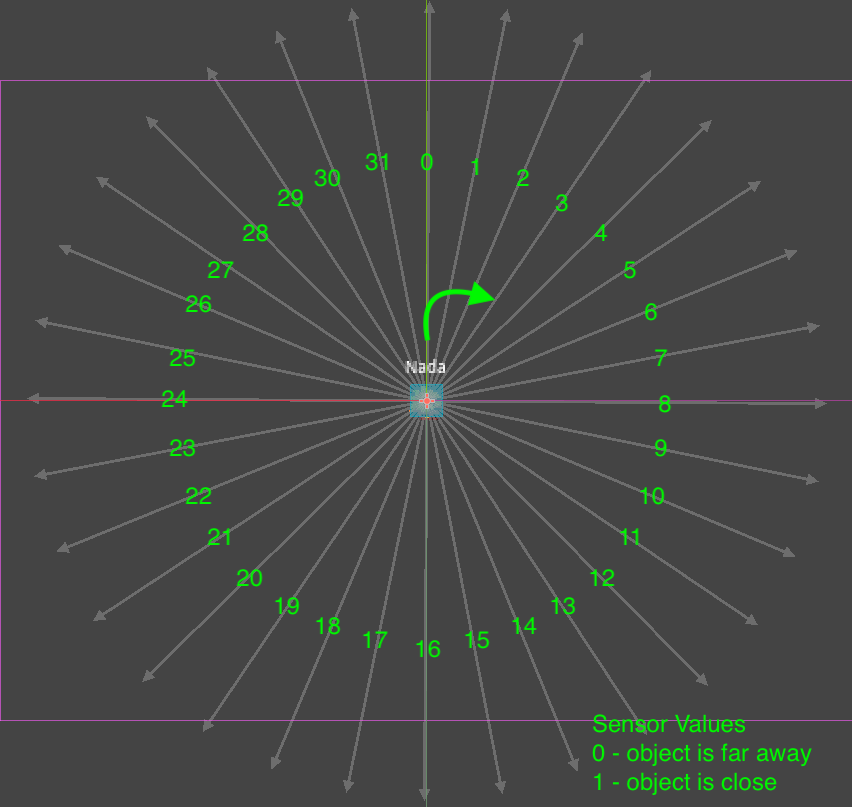
The Info
This is extra data mainly for debugging and testing your AI. Don’t rely on this for actual training or competition—it might not always be available.
Here’s what you’ll find:
global_position– the Dragon’s location in the game worldfacing_direction– whether the Dragon is looking left or rightstate_name– tells you what the Dragon is doing: Idle, Running, Jumping, Falling, Walled, etc.game_time– how much in-game time has passed since the level started
The Reward
This is only used when training AIs that learn over time (like ones using genetic algorithms or reinforcement learning). The reward helps the AI figure out whether it made a good move or not.
Here’s how it works:
- -0.01 points for every frame spent in the level (to encourage faster completion)
- -10 points if the Dragon hits an obstacle and resets
- +100 points for reaching the exit gate
Keep in mind: rewards are only available during training—they won’t be there when your AI is competing against others.
About Actions
In Dragon Jump you control the Dragon by pressing the SPACE BAR. That means that the action space is a Discrete Action Space where the action is either Jump (1) or Don’t Jump (0).
You can decide whether to jump or not based on a lot of factors, such as:
- how close a object is to the dragon based on the sensors
- how close the dragon is to the door
- whether the color of the next 20 pixels from the dragon are green or gray
Deeper Dive into the Python Code
The wrapper
First a wrapper over the game is created. This is done to ensure everything is streamlined.
env = StableBaselinesGodotEnv()Reset the environment
To make sure the environment and the code is synchronized, you’ll need to reset it before doing anything else.
obs = env.reset()The reset will also return the first set of observations that you’ll use to take your first action.
Take action
Once you decided on what action you want to take, your agent needs to take a step in the environment.
obs, reward, done, info = env.step(actions)The step will return some valuable information regarding what happened after your agent acted, that will be useful when deciding on what’s the next action it may take.
What do those values mean?
- obs: dict - the observation of the current state of the game (contains obs and obs_2d)
- reward: float - the thing your agent will optimise towards maximising
- done: bool - whether the game is playing or it ended
- info: dict - additional information regarding the game
Repeat
The done flag will be set to true once the agent either completes the map or a certain number of in-game steps have passed.
Disclaimer: I don’t remember what’s the number of steps I chose for this environment, so you can figure out the reason it ended by what was the last reward it received. If the reward is higher than usual and you have a seemingly random number of steps: Congrats! You did it! 🍻